|
|
|||||||
|
|
|||||||
|
|||||||
|
|
|||||||
Transferring Domains registered at Register.com
To point your domain name to our servers, you just need to fill out a Modification Form:
Note: NetworkSolutions.com changes their domain modification procedures often. If these instructions do not apply email support@sidetrips.com for the latest domain transfer information.Note: If you wish to transfer the Renewal of your domain away from Network Solutions to Sidetrips, please go to this page.
-
Click Here to open the Network Solutions Account Manager (this page will open up in a new browser window so that this current window will stay open and you can refer to the instructions below as you fill out the form)
- On the first page, login to the page as required. If you do not have a Network Solutions login/password please follow their instructions for retrieving them.
- If this is your first time to visit the Domain Manager, you will be offered a Tour of the domain manager. You can skip this to proceed.
- Once logged in to the Account Manager Home page, select the domain name you wish to modify from the list of registered domains under your account.
- Select "Edit DNS" next to the section labeled "Domain currently points to:" . You will then choose the Option to "Move to a New Name Server". (Note: Continue through the Confirmation pages until you reach the optioon to "Specify Servers".
-
Enter the following Nameservers:
Primary Server Hostname: NS1.SIDETRIPS.NET
Secondary Server Hostname: NS2.SIDETRIPS.NET
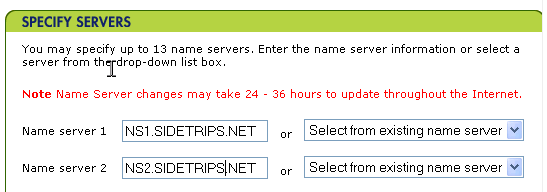
- Select Continue when done and select "Save DNS" on the confirmation page.
Copyright © 1995- Sidetrips™ Internet Services, Inc. All rights reserved.
Reproduction in whole or in part in any form or medium without express
written permission of Sidetrips Internet Services, Inc. is prohibited.
sidetrips.com™, hostserver.com™, registera.com™, htmlshop.com™,
and associated domains are trademarks of Sidetrips™ Internet Service, Inc.
Privacy Policy | Acceptable Use Policy | Terms of Service
