|
|
|||||||
|
|
|||||||
|
|||||||
|
|
|||||||
- Login to the IMail Control Panel as the Webmaster user.
- Create the New Email Account.
- Logout of the Webmaster user and Login to the user account you just created.
- Select the Change Processing Rules option out of the drop down menu in the upper right corner.
- Click on Add Rule on the left of the page.
- Add the new rule as shown below. [ X-RBL-Warning: WEIGHT10 ]
- To increase the level of spam filtering change WEIGHT10 to WEIGHT5 (more spam blocked)
- To decrease the level of spam filtering change WEIGHT10 to WEIGHT20 (less spam blocked)
- If you wish to Delete mail immediatly without sending it to your SpamBox select <delete> as the Move-To Option
- Add the new rule as shown below. [ X-RBL-Warning: SPAMCOP ]
- If you wish to Delete mail immediatly without sending it to your SpamBox select <delete> as the Move-To Option
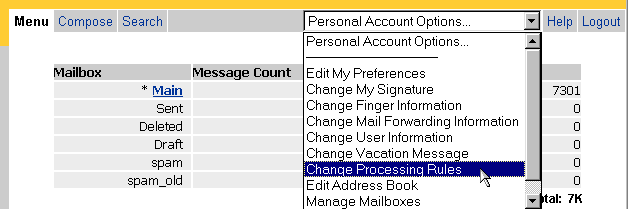
Options:
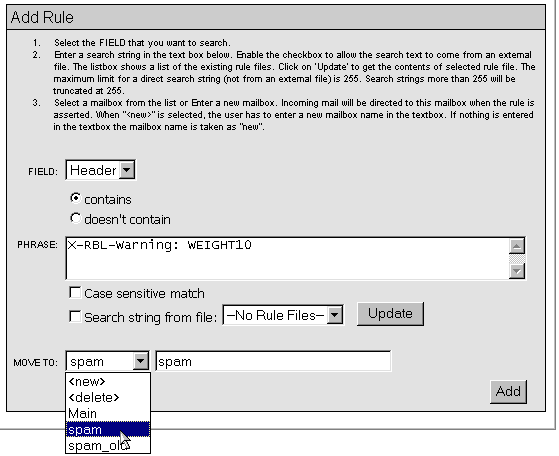
Options:
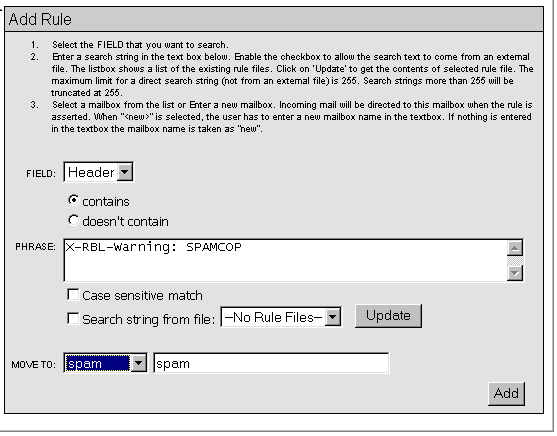
Copyright © 1995- Sidetrips™ Internet Services, Inc. All rights reserved.
Reproduction in whole or in part in any form or medium without express
written permission of Sidetrips Internet Services, Inc. is prohibited.
sidetrips.com™, hostserver.com™, registera.com™, htmlshop.com™,
and associated domains are trademarks of Sidetrips™ Internet Service, Inc.
Privacy Policy | Acceptable Use Policy | Terms of Service
